€995.00
Paparmali 5 – SmARt Mirror – Kinect 2 / Azure Kinect DK Body Tracking
- The latest project update was completed on 2020.08.06 – Unity3D 2019.1.14 version
- Kinect 2 / Azure Kinect plugins were used for body tracking information and outfit augmentations.
- You can test this solution by downloading demo from here:
- ** For Kinect 2 (DOWNLOAD):
- ** For Azure Kinect DK (DOWNLOAD):
In case of Kinect 2 / Azure Kinect DK body tracking host PC hardware recommended minimum requirements:
- Seventh Gen Intel® CoreTM i5 Processor (Quad Core 2.4 GHz or faster)
- 4 GB Memory
- NVIDIA GEFORCE GTX 1070 or better
- Dedicated USB3 port
While testing please use full hd (1920×1080) resolution, otherwise, hand tracking (hand icons) might be off.
If you have any doubts using the demo – let us know!
Make sure you have Kinect 2 or Azure Kinect DK attached to your PC and drivers installed to try it out.
Project Features:
- This project includes casual outfits for males and females. You can check out all the outfits here.
- There are ~60 different outfits.
- You can select between 9 categories:
- – Costume Category
- – Coat Category
- – Pants Category
- – Jacket Category
- – Skirt Category
- – Dress Category
- – Post Apocalyptic Outfit Category
- – Undefined/Other Category
- Categories and Outfits can be easily expanded.
- 1 Outfit can be used at a time
- Scrolling up/down outfit options with arrows
- Snapshot
Make sure you have installed Kinect 2 /Azure Kinect DK drivers/SDKs once you will use the solution within Unity3D Editor or as an executable.
Kinect 2
- * Kinect for Windows SDK v2.0 (Windows-only) can be found here.
- * MS Speech Platform Runtime v11 can be downloaded here or here.
- * Kinect for Windows SDK 2.0 language packs can be downloaded here.
Azure Kinect DK:
- * The latest Azure Kinect Sensor SDK (v1.4.0) can be found here.
- * The latest Azure Kinect Body Tracking SDK (v1.0.1) can be found here.
- * Instructions how to install the body tracking SDK can be found here.
Support
Support is TOP priority for this project. If you find any bug/weird behavior of the application – let us know and we will fix it as soon as possible. If Unity3D versions evolved and for some reason the project doesn’t work properly anymore – let us know and we will provide the fix to work on the newest Unity3D version you’re working on. At the moment this project should work from Unity3D 2019.1.x version and above.
After purchasing this product you will receive a full Unity3D project that includes all the assets you can see in demo provided for testing or video: male and female outfits, scripts, UI and a prepared application scene. Full support for this project is also provided and we will help you with any question(s) you may have.
For any questions please write to: info@paparmali.com
Description
Augmented Reality Fitting Room – SmARt Mirror

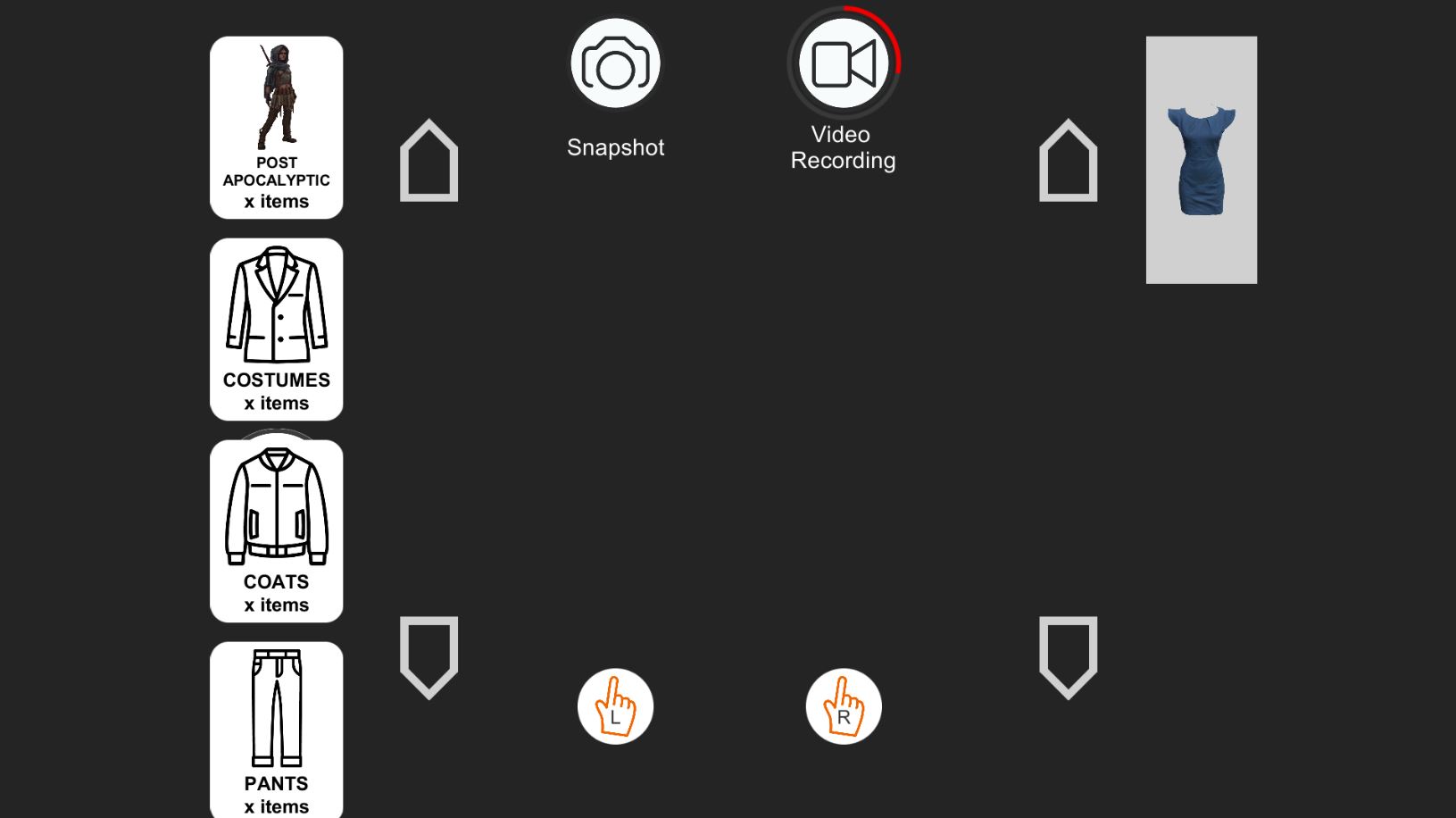
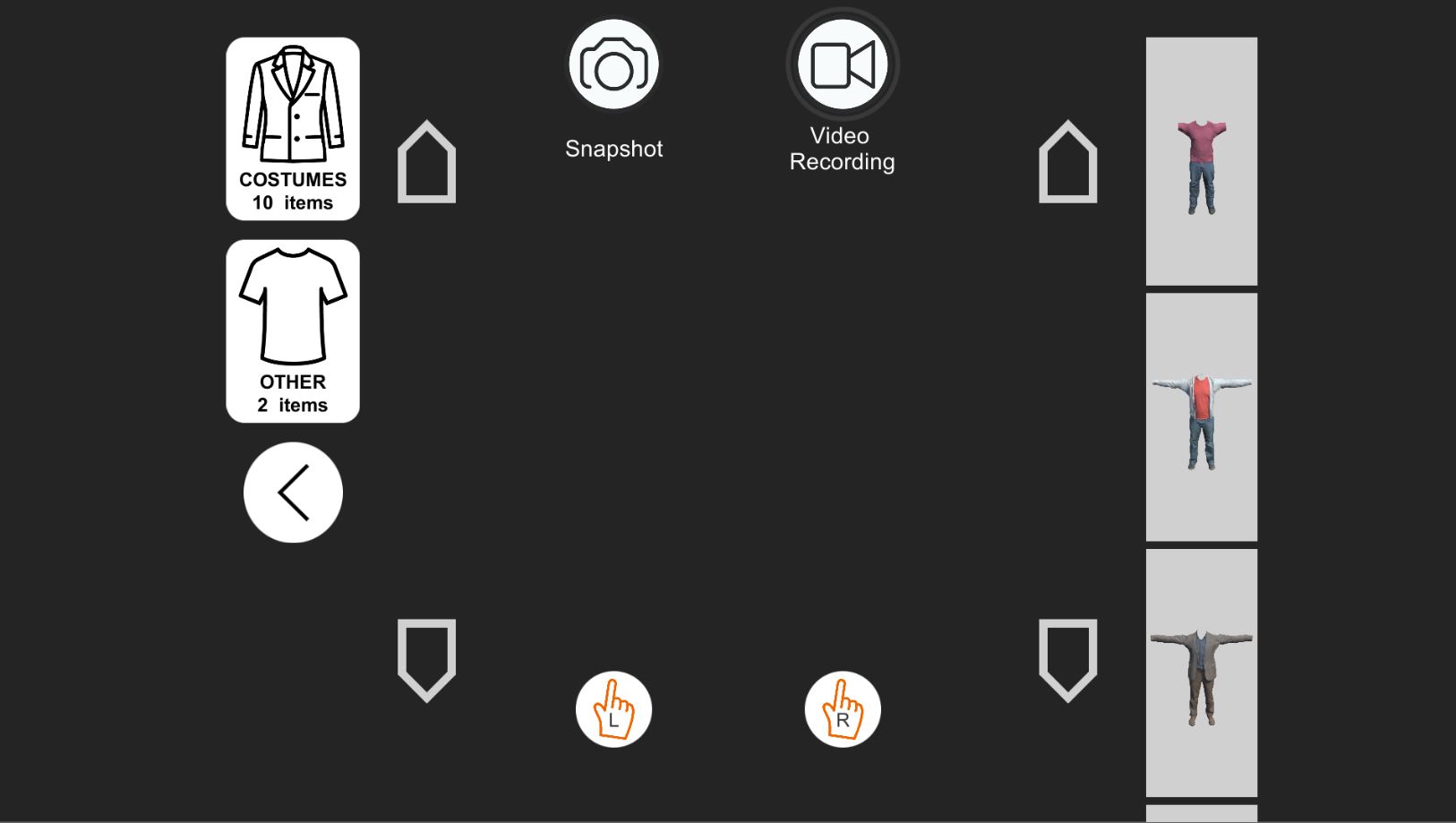
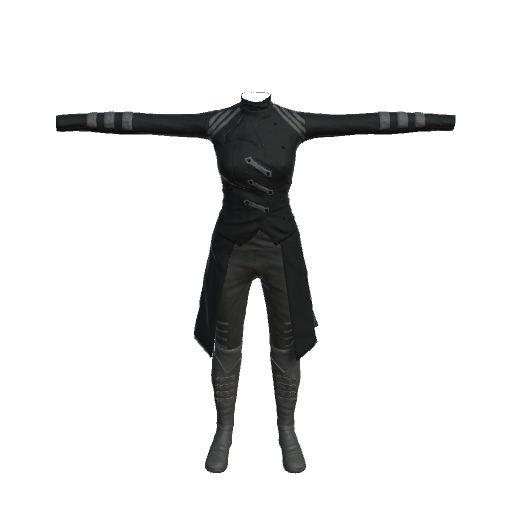
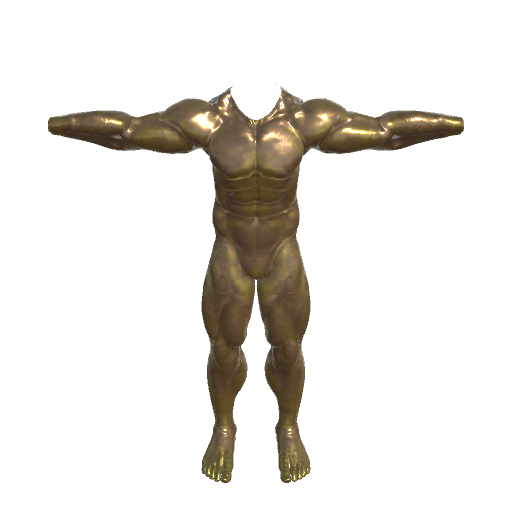
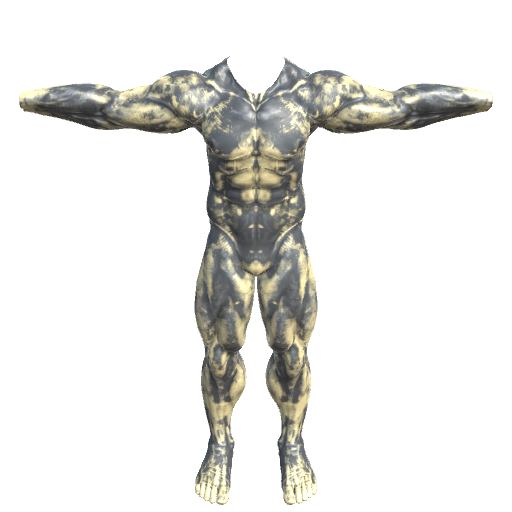

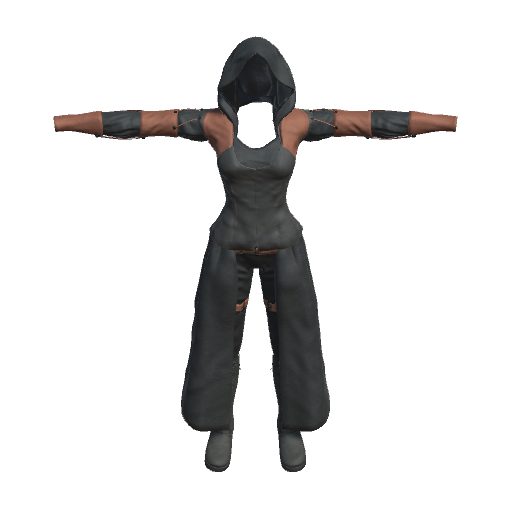
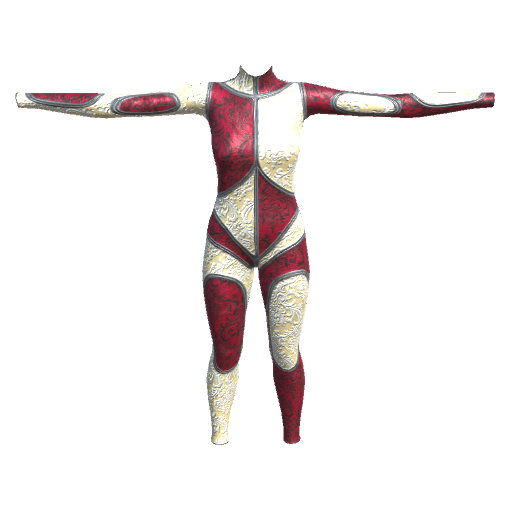

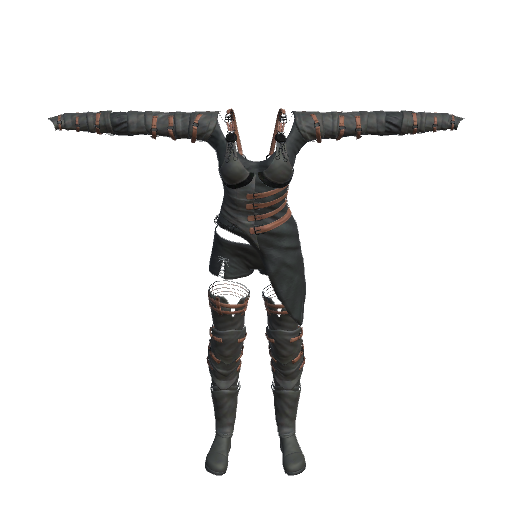
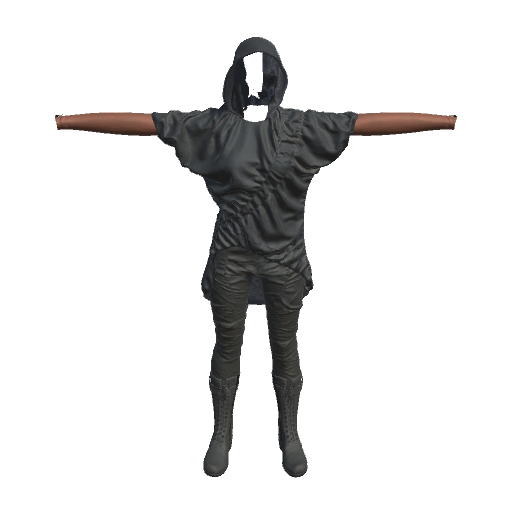

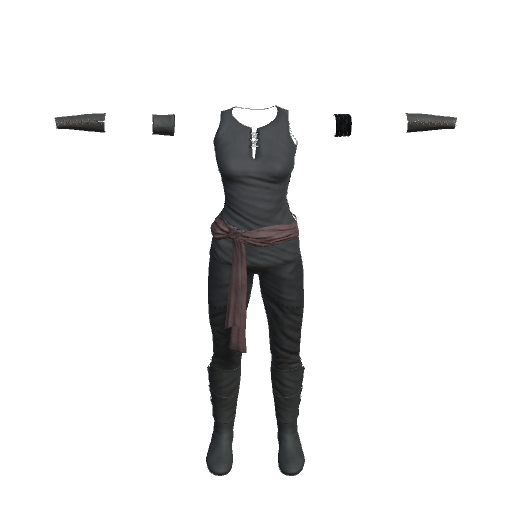

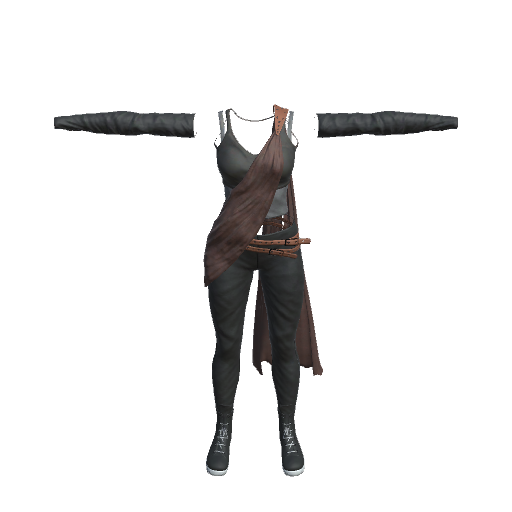
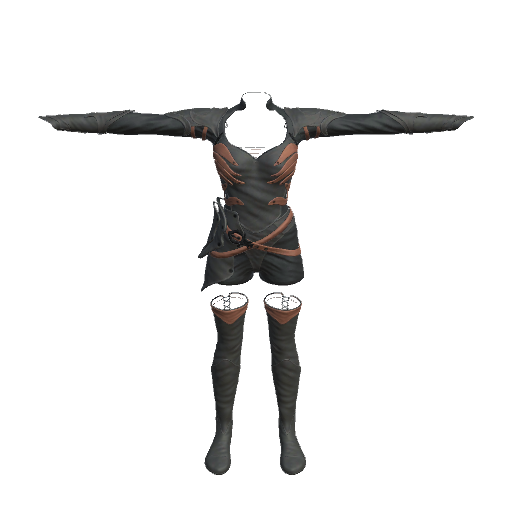
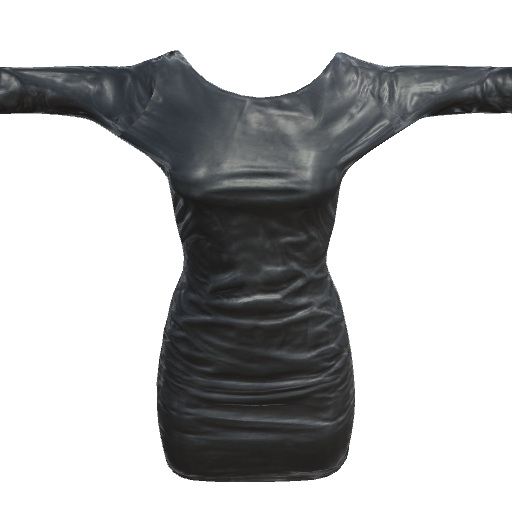







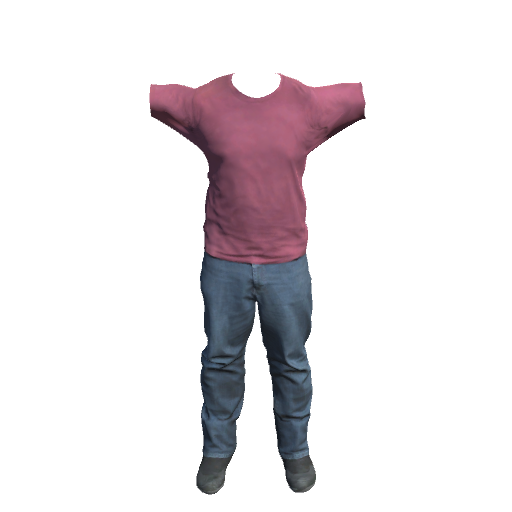
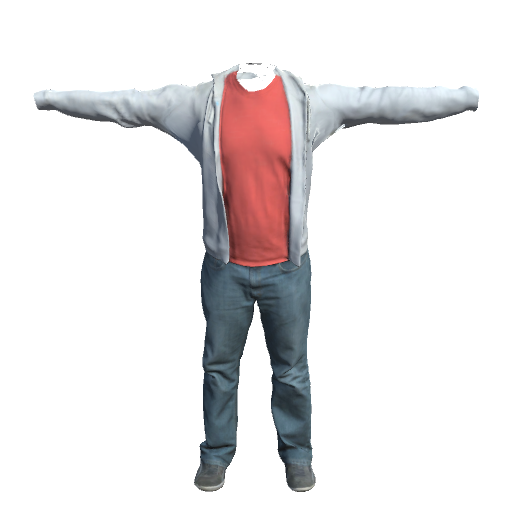
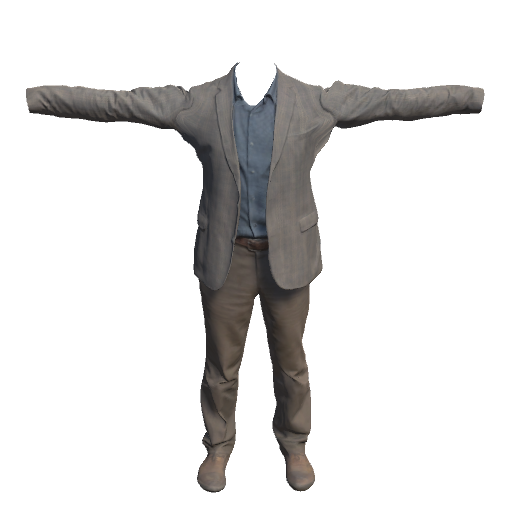
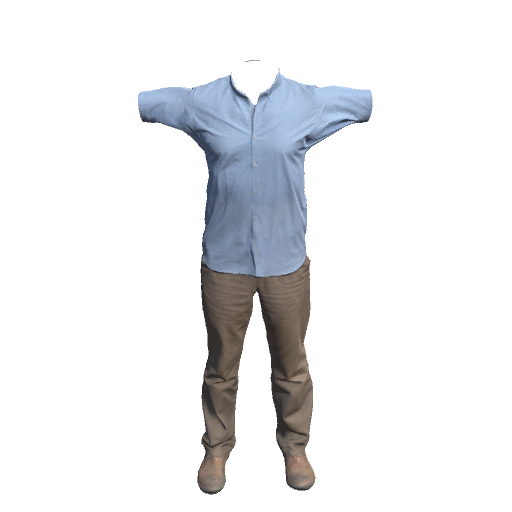
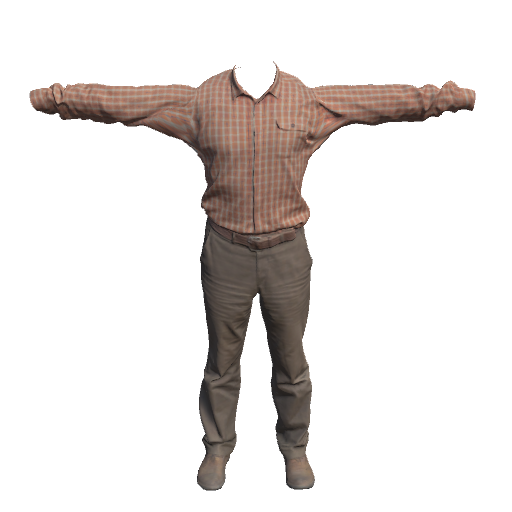

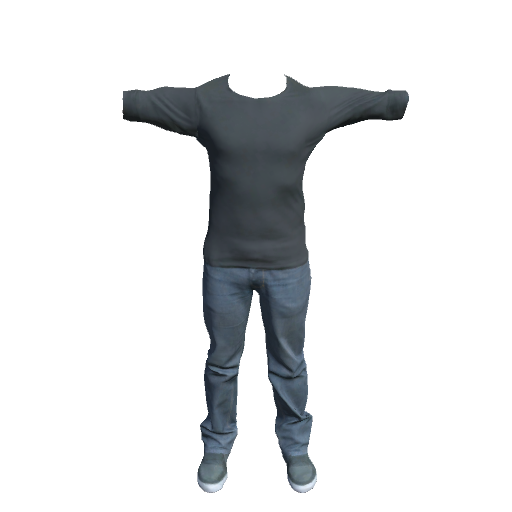
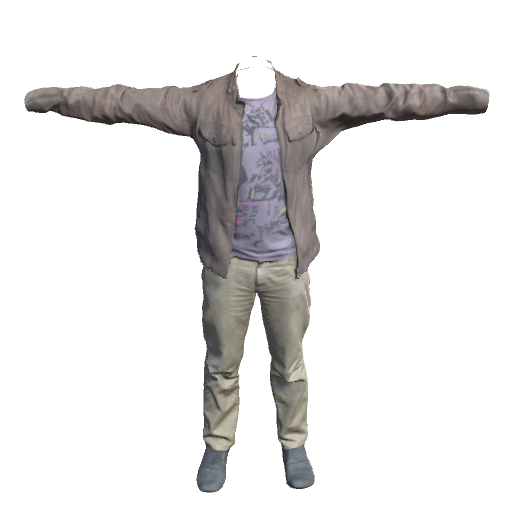
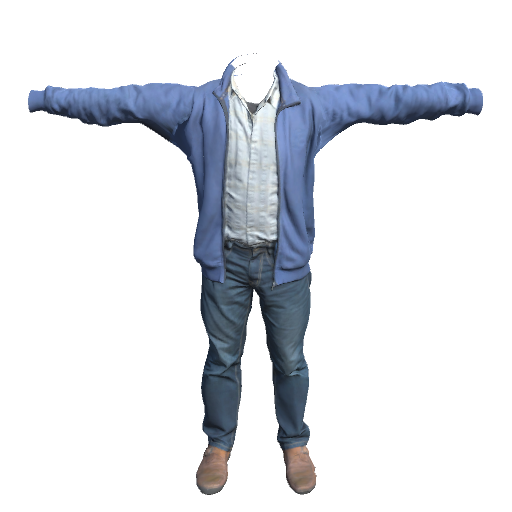


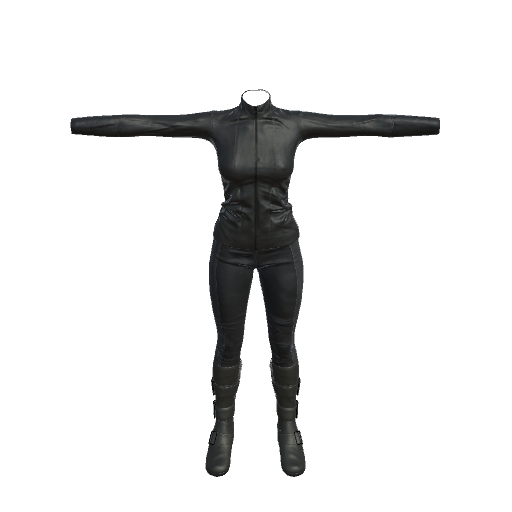
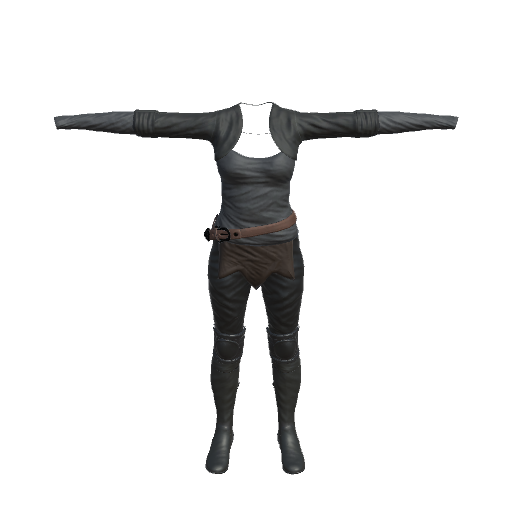
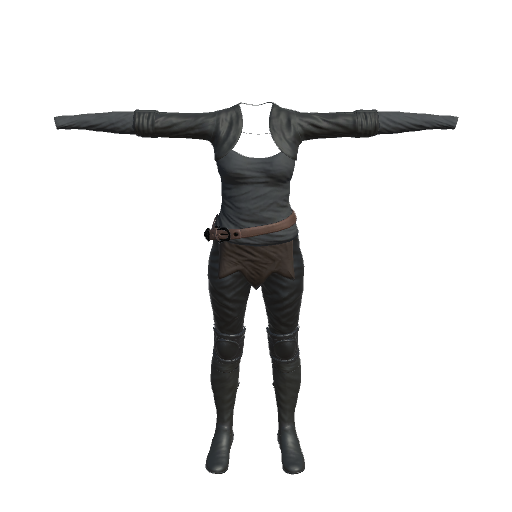






Hi, could you develop a similar app for iPhone? Would you like to collaborate?
Hello. Yes, I can. we can discuss your specific app requirements over email
Hi, is it possible to use this software and camera as vertical? like 1080 x 1920 resolution?
Hello. Yes, it’s possible!
hi, I love your project. <3
I'm a beginner and want to learn more about augmented reality. I want to build an application on flutter and make something like this on unity3d, than integrate this app with flutter. Is this possible? I would love to hear from you 🙂
Hello, thank you!
For the sake of your nerves and time skip flutter and build everything in Unity3D. In my opinion, no need to involve flutter in whatever you are building or you will go nowhere and your development time will sky rocket. In either way, everything is possible.
Have a great day!
Hi Edgaras,
Does the fitting adjust accordingly to the size of the person? what if it is a child or a person smaller size or the opposite?
Thanks!
Hello, Justin,
It would adjust automatically. You can check it out – executables are provided for testing.
Have a great day!
Hi Edgaras,
Great work.
I am an engineering student and also working on AR in unity.But I am facing problems in making UI or interacting with UI which you have done in impressive way. Can you please guide me how did you make GUI for that app or specific approach you used.That would be a huge favour.
Thank you.
Hi Edgaras,
I am looking for a help for the following scenario :
My scenario is I need to capture a color image with Azure Kinect DK and that image has to be downloaded as a PNG or JPG format on my pc using Unity.
Can you please share a few reference for this scenario implementation.
Thank you.
Hello,
It should be something like that: imageTex = kinectManager.GetColorImageTex(0);
All the rest – saving texture to some path.